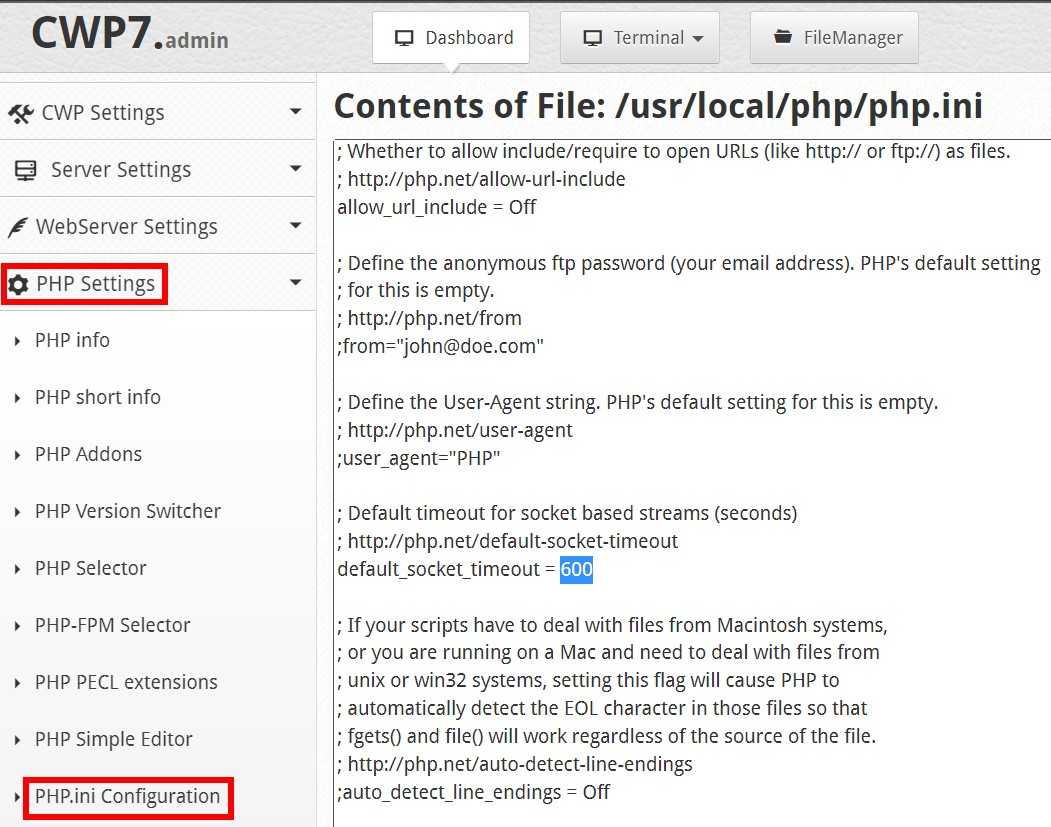如何解决It appears that your web server has some kind of timeout limit.
2024-10-24 23:50:34 -0400
本文链接:https://www.chenweiliang.com/cwl-30313.html
在使用WordPress插件ChatGPT AI Power: Complete AI Pack时,出现以下错误提示消息 ▼
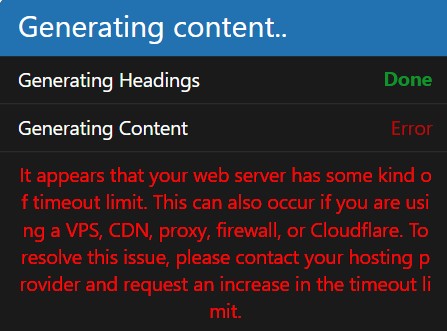
"It appears that your web server has some kind of timeout limit. This can also occur if you are using a VPS, CDN, proxy, firewall, or Cloudflare. To resolve this issue, please contact your hosting provider and request an increase in the timeout limit."
- 此消息表明你的服务器对其允许处理请求的时间量有限制。
为何会出现It appears that your web server has some kind of timeout limit错误?
- 如果你使用的是 CloudFlare,请注意它们的默认超时限制是 100 秒,这意味着如果生成过程超过该限制,你将无法生成内容。你可以考虑使用 CloudFlare 升级你的计划或禁用他们的服务。
- 或者减少用于内容生成的
heading数量。 - 如果你使用的是 Apache,则需要联系你的托管服务提供商以找出
httpd.conf文件中的当前超时值,这个值可以提升。 - 如果你使用的是 Nginx,则需要联系你的托管服务提供商以在类似这样的
/etc/nginx/conf.d/timeout.conf文件中,找出当前的超时值。 - 假如OpenAI API 服务出现了很多性能问题,可能也会出现这个原因。
如何解决It appears that your web server has some kind of timeout limit?
- 如果你在内容生成过程中遇到延迟并且未生成任何内容,则问题可能源自 Cloudflare。
- 要了解这是如何发生的,首先了解内容生成插件的工作原理会很有帮助。本质上,当你输入一个标题和 5 个标题时,插件会向 OpenAI 发送 5 个不同的 API 请求,然后等待响应。如果每个请求需要 20 秒才能收到响应,这意味着生成 5 个标题总共可能需要 100 秒。
- 现在,根据该网站,Cloudflare 的默认连接超时为100 秒。这意味着,如果你使用 Cloudflare 的免费计划,并且未在 100 秒内收到来自 OpenAI 的所有响应,Cloudflare 将超时并且你将看不到在生成的任何内容。
- 企业客户可以通过 Cloudflare API 或联系客户支持将此超时提升到最多6000 秒。
如果你在使用 Cloudflare 并且在内容生成过程中遇到延迟,一种解决方案可能是提升 Cloudflare 中的连接超时。
另一种解决方案是通过减少标题数量来优化内容生成过程。
或者,你可以考虑为内容生成过程使用响应时间更快,或超时限制更高的不同提供商。
接下来,分享陈沩亮是如何解决“It appears that your web server has some kind of timeout limit.”的错误问题的?
- 首先,选择在网站流量少的凌晨暂停Cloudflare服务。
- 修改
heading数量为2,来优化内容生成过程。 - 如果在设置选择
Model: gpt-3.5-turbo,就设置Sleep Time:1。 - 如果还有出现类似的错误消息提示,需要延长VPS控制面板的超时的设置。
- 测试插件,成功生成内容了。
- 尝试启用Cloudflare服务,发现问题解决了。
总结问题所在:
- 问题就出在heading数量太多的话,会非常容易超时出错(就算关闭Cloudflare服务后也会出错)。
- 同时,延长VPS控制面板的超时的设置,就能成功解决问题了。
如何延长CWP7控制面板的超时限制的设置?
CWP7免费版只需修改以下2个设置即可:
- 修改代理设置的超时值
- 更改default_socket_timeout
📢 别再被Nginx 504错误困扰啦! 🤯
点击下方链接,继续了解 如何在CWP7中设置延长timeout limit,彻底解决Nginx 504 Gateway错误!👇
💡 让网站不再“崩溃”,顺畅运行每一秒!
希望陈沩亮博客( https://www.chenweiliang.com/ ) 分享的《如何解决It appears that your web server has some kind of timeout limit.》,对您有帮助。
欢迎分享本文链接:https://www.chenweiliang.com/cwl-30313.html
喜欢就分享和按赞!您的分享和按赞,是我们持续的动力!
Back to home
Subscribe | Register | Login | N